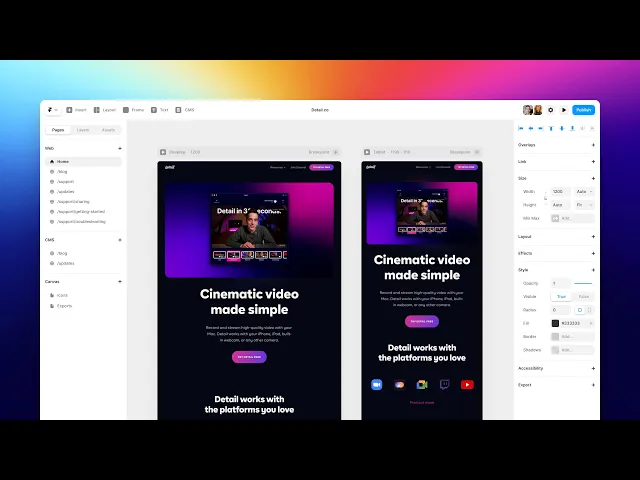
Article
11 Apr 2025
Connect Typeform to Google Sheets Using Make for Real-Time Data Logging
Automatically send Typeform responses to Google Sheets using Make. Build a smart form-to-sheet automation without coding. Great for lead capture, surveys, and internal workflows.
Introduction
In today’s fast-paced world, businesses are looking for ways to improve efficiency and reduce costs. One of the biggest debates is whether AI automation outperforms manual work in terms of time savings and cost-effectiveness. While traditional methods have been the backbone of many industries, AI is rapidly changing the game. In this article, we’ll compare AI-driven automation with manual processes to see which one offers the most value.
How the Automation Works: Step-by-Step
1. Trigger Typeform Response in Make
Use the Typeform “Watch Responses” module in Make to capture form entries in real-time.
Why it's useful: Triggers immediately when someone submits a form.
2. Parse the Response Data
Use built-in tools to map answers to variables—like name, email, feedback, etc.
Why it's useful: Ensures clean, structured output that can be used downstream.
3. Send Data to Google Sheets
Use the Google Sheets “Add Row” module to insert the parsed data into a specific spreadsheet and tab.
Why it's useful: Automatically logs every submission for future tracking, filtering, and reporting.
4. Optional Enhancements
Add Filters to skip incomplete submissions
Send Slack/Email Notifications
Trigger a follow-up email with Gmail module
Why Automate Typeform to Google Sheets?
Zero Manual Entry: All data lands in Sheets instantly.
Clean Centralized Data: Great for managing surveys, registrations, or leads.
Real-Time Sync: No need to export Typeform results manually.
Scalable: Use it across multiple teams, forms, or data pipelines.
Flexible Logic: Customize actions based on specific answers or fields.
