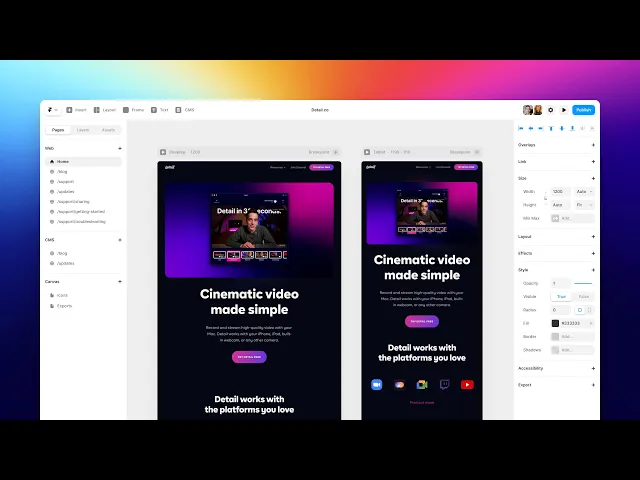
Article
6 May 2025
Auto-Reply to Tweets Using GPT and Send to Slack via Make
Automatically respond to tweets using a GPT-powered agent and send replies to Slack using Make. Perfect for social listening, lead generation, or just having fun with smart auto-replies.
Introduction
In today’s fast-paced world, businesses are looking for ways to improve efficiency and reduce costs. One of the biggest debates is whether AI automation outperforms manual work in terms of time savings and cost-effectiveness. While traditional methods have been the backbone of many industries, AI is rapidly changing the game. In this article, we’ll compare AI-driven automation with manual processes to see which one offers the most value.
How the Automation Works: Step-by-Step
1. Monitor Tweets (Manually or via API Trigger)
You can use a webhook or input tweet text into Make via a monitored list or third-party Twitter watcher.
Why it's useful: It acts as the starting point for the automation, triggered by a tweet or post.
2. Pass Tweet Text to GPT Agent
Use OpenAI’s GPT module in Make to analyze the tweet and generate a context-based reply.
Why it's useful: Ensures smart, relevant, and creative responses—great for brand interaction or fun accounts.
3. Format the Response
Refine GPT’s output and attach metadata like the username or tweet link.
Why it's useful: Clean formatting helps for better readability in Slack and tracking.
4. Send to Slack
Use Make’s Slack module to send the GPT-generated reply to a channel (e.g., #tweets-review) or a user.
Why it's useful: Your team can monitor or approve replies before posting, or just get notified instantly.
Why Automate This Flow?
Faster Engagement: Auto-replies reduce the time gap between tweet and response.
Great for Listening Campaigns: Monitor keywords and reply with branded messages.
Cross-Team Visibility: Slack keeps the whole team in the loop.
Fun & Creative Use: Run anonymous or bot-driven Twitter accounts with smart responses.
Customizable Workflow: You control the logic, filters, and style of replies.
