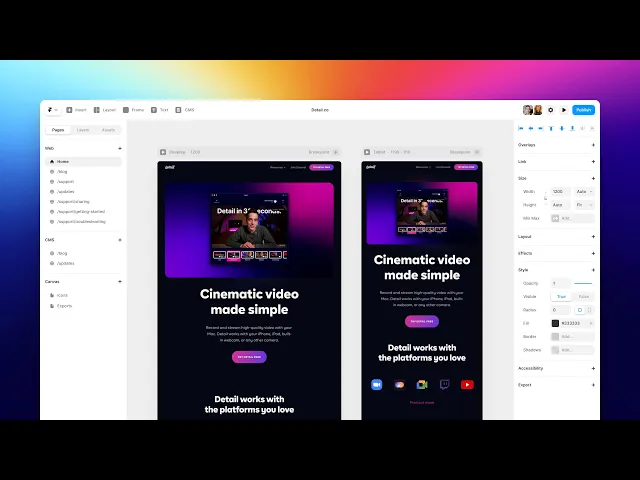
Article
20 Apr 2025
Send Google Sheets Updates to Telegram with Make Automation
Learn how to get instant Telegram messages whenever your Google Sheet updates using Make. Perfect for tracking changes, alerts, and keeping your team notified on the go.
Introduction
In today’s fast-paced world, businesses are looking for ways to improve efficiency and reduce costs. One of the biggest debates is whether AI automation outperforms manual work in terms of time savings and cost-effectiveness. While traditional methods have been the backbone of many industries, AI is rapidly changing the game. In this article, we’ll compare AI-driven automation with manual processes to see which one offers the most value.
How the Automation Works: Step-by-Step
1. Monitor Google Sheets for Changes
Use Make’s “Watch Rows” or “Watch Changes” module to detect when a row is added or edited.
Why it's useful: Keeps your automation responsive to real-time changes.
2. Filter What Triggers a Telegram Message
Set conditions to only notify for specific updates—like a status column changing to “Urgent.”
Why it's useful: Avoids spammy updates, only important changes trigger actions.
3. Format the Message for Telegram
Use Make to create a neat, readable message from the updated row (e.g., "New Order Received: John Doe - ₹1,500").
Why it's useful: Clear messaging helps teams act quickly.
4. Send Message to Telegram Group or User
Use the Telegram Bot module to push the message directly to a channel or chat.
Why it's useful: Your team gets instant alerts without checking the sheet.
Why Automate This?
Real-Time Notifications: No more refreshing Google Sheets—updates come to you.
Improved Team Coordination: Instantly informs support, sales, or ops teams of critical changes.
Saves Time & Effort: Skip manual update alerts and messaging.
Perfect for Remote Teams: Telegram updates ensure no one misses crucial data.
