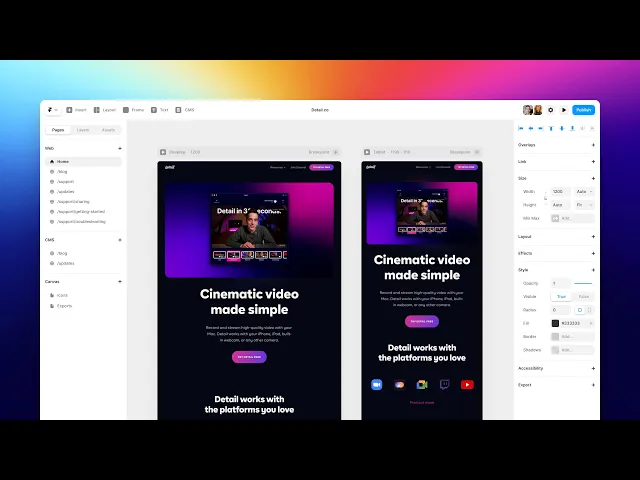
Article
4 Feb 2025
Automate Email Reminders from Google Forms Using Make
Stop chasing people for follow-ups. This automation connects Google Forms to Make and sends timely email reminders based on responses—perfect for events, confirmations, or task nudges. One setup, infinite reminders.
Introduction
In today’s fast-paced world, businesses are looking for ways to improve efficiency and reduce costs. One of the biggest debates is whether AI automation outperforms manual work in terms of time savings and cost-effectiveness. While traditional methods have been the backbone of many industries, AI is rapidly changing the game. In this article, we’ll compare AI-driven automation with manual processes to see which one offers the most value.
How the Automation Works: Step-by-Step
1. Form Response Collection
When someone submits a response via Google Forms, it triggers an event inside Make (formerly Integromat).
Why it's useful: It eliminates the need to monitor responses manually.
2. Make Detects New Response
Make continuously checks the connected Google Form for new submissions using a "Watch Responses" module.
Why it's useful: Immediate data fetching ensures no delays in communication.
3. Email Reminder Logic
A logic module is added to evaluate whether a reminder email needs to be sent—this could be based on custom criteria like dates, selections, or missing information.
Why it's useful: You can create dynamic rules and personalize follow-ups.
4. Send Automated Email
Using the “Send Email” module (Gmail, Outlook, or SMTP), a reminder is sent automatically to the user who filled the form or a designated person.
Why it's useful: You ensure consistent follow-ups without lifting a finger.
5. Optional: Add Delay or Scheduler
Make allows adding delays, filters, or conditional paths to control when and to whom reminders are sent.
Why it's useful: You have full control over timing, sequence, and logic.
Why Automate This?
Reduces Human Error: No more forgetting to send emails manually.
Saves Time: Setup once, and reminders keep running forever.
Increases Consistency: Everyone gets the same professional communication.
Improves Productivity: You focus on more important work while automation handles follow-ups.
