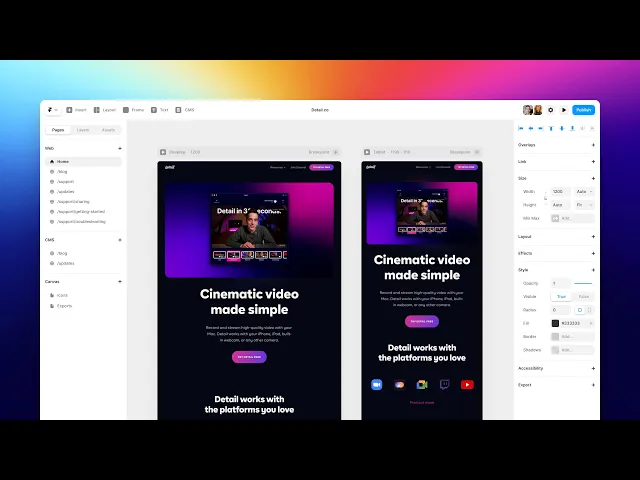
Article
29 May 2025
Fully Automated Faceless Content Videos Using GPT, JSON2Video, and Google Sheets
Create and publish faceless content videos automatically using GPT, JSON2Video, CloudConvert, and Google Sheets. Generate scripts, build scenes, convert formats, and upload to YouTube & Instagram—fully automated.
Introduction
In today’s fast-paced world, businesses are looking for ways to improve efficiency and reduce costs. One of the biggest debates is whether AI automation outperforms manual work in terms of time savings and cost-effectiveness. While traditional methods have been the backbone of many industries, AI is rapidly changing the game. In this article, we’ll compare AI-driven automation with manual processes to see which one offers the most value.
How the Automation Works: Step-by-Step
1. Google Sheets as Your Content Dashboard
Maintain a sheet with columns like: Topic, Script Prompt, Voice Type, Music, CTA, and Output Status.
Why it's useful: Easy to manage and scale content ideas in bulk.
2. Generate Script with GPT via OpenRouter API
Trigger OpenRouter GPT-4o or GPT-3.5 to generate scripts based on each row in your Sheet (via Make).
Why it's useful: Personalized, dynamic faceless video scripts—no manual typing.
3. Save Output to Google Drive (optional)
Store generated scripts or metadata in a Google Drive folder as text files or JSON.
Why it's useful: Backup + script access for future reuse.
4. JSON2Video Scene Creation
Pass GPT output and scene details into JSON2Video’s format. Build slides with voiceovers, transitions, and stock media.
Why it's useful: Convert text into ready-to-render faceless videos with visual assets and AI narration.
5. Convert Video Format via CloudConvert
Once JSON2Video renders your MP4, use CloudConvert to change the resolution for:
Instagram Reels (1080×1920)
YouTube Shorts (720×1280 or 1080p)
Why it's useful: One source, multiple platform-ready outputs.
6. Auto-upload to YouTube Shorts & Instagram (optional)
Use YouTube Data API or manual upload (if Make doesn't support) + store captions/titles in your Sheet.
Why it's useful: Full-cycle automation from content idea to post.
Why Automate This Faceless Video Workflow?
No Manual Editing Needed: The whole flow—from idea to publish—is hands-free.
AI-Powered Creative Engine: GPT writes, JSON2Video builds, CloudConvert finalizes.
Platform Flexibility: Videos tailored to multiple social media sizes.
Batch at Scale: Create 30–60 videos/month directly from one Google Sheet.
Consistent Branding: Templates, voice, and assets remain uniform across all videos.
