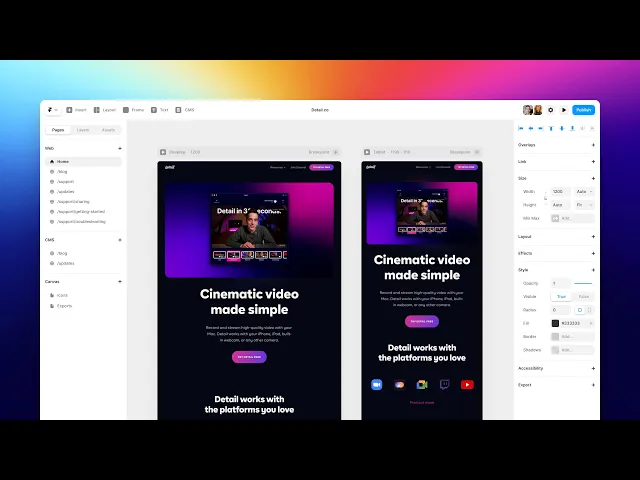
Article
26 May 2025
Email Analyzer Using Custom GPT, Make, and Webhooks
Set up an AI-powered email analyzer using GPT, Make, and webhooks. Send full emails for intelligent analysis—just input subject and sender address. No coding required.
Introduction
In today’s fast-paced world, businesses are looking for ways to improve efficiency and reduce costs. One of the biggest debates is whether AI automation outperforms manual work in terms of time savings and cost-effectiveness. While traditional methods have been the backbone of many industries, AI is rapidly changing the game. In this article, we’ll compare AI-driven automation with manual processes to see which one offers the most value.
How the Automation Works: Step-by-Step
1. Trigger via Webhook or Email Parser
A webhook in Make is triggered either by form input or email forwarding tool.
Only 2 inputs are required:
Email Subject
Sender Email Address
Why it's useful: Clean and minimal input reduces friction for users.
2. Fetch or Paste the Full Email Body
Either the user pastes the full email content into a form or Make fetches it automatically via email parser (like Mailhook or IMAP).
Why it's useful: Gives GPT the full context for analysis.
3. Analyze Email via Custom GPT (OpenRouter or OpenAI)
Send the full email body to a custom GPT agent using Make’s OpenAI module with a specific prompt like:
"Summarize this email, detect intent (query, complaint, spam, sales), extract action items, and rate the tone (positive/neutral/negative)."
Why it's useful: Automates email classification, triage, and response planning.
4. Format the Output in Make
Use text formatting tools or JSON to clean and structure the output.
Include key fields like:
Summary
Intent
Tone
Action Required
Suggested Reply (optional)
5. Store or Notify
Send this output to:
Google Sheets or Airtable (for tracking)
Slack (for alerts)
Email (as response draft or note)
Why it's useful: Helps teams or individuals prioritize and respond faster with context.
