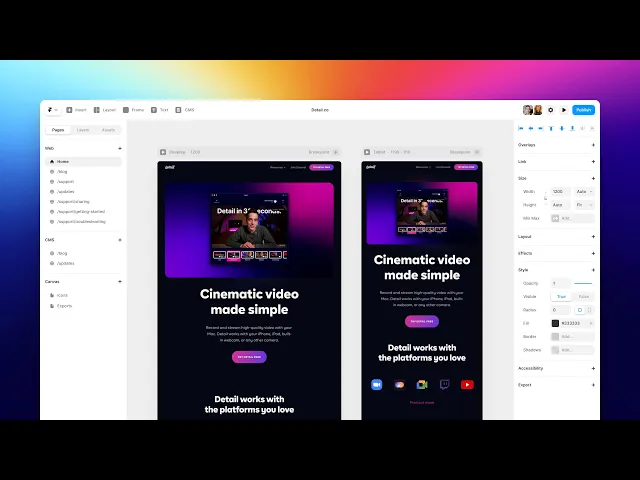
Article
11 Apr 2025
Capture Chatbot Conversations via Webhooks on Your Custom Website
Learn how to connect a chatbot on your custom website to capture user interactions via webhooks and route the data to any system—CRMs, spreadsheets, or automation platforms.
Introduction
In today’s fast-paced world, businesses are looking for ways to improve efficiency and reduce costs. One of the biggest debates is whether AI automation outperforms manual work in terms of time savings and cost-effectiveness. While traditional methods have been the backbone of many industries, AI is rapidly changing the game. In this article, we’ll compare AI-driven automation with manual processes to see which one offers the most value.
How the Automation Works: Step-by-Step
1. Add a Chatbot to Your Website
You can use any chatbot tool (e.g., Tidio, Chatbase, Botpress, or custom-built) and embed it via script on your website.
Why it's useful: Provides 24/7 real-time user interaction and support.
2. Enable Webhook Integration
Set up a webhook endpoint in your chatbot platform to fire on specific events—like message completion, user input, or button click.
Why it's useful: Sends data in real-time to an external URL or automation tool.
3. Capture Webhook Data in Backend or Make/Zapier/n8n
Use Make (or custom backend like Node.js/Express) to receive the webhook payload and parse the data.
Why it's useful: Acts as a central gateway to handle, filter, and transform chatbot data.
4. Store or Route the Data Anywhere
Push the data to:
Google Sheets or Airtable (for logging)
CRM (for lead tracking)
Email/SMS (for alerts)
Slack/Telegram (for notifications)
Why it's useful: You turn chatbot replies into usable business insights.
Why Automate This Flow?
Real-Time Data Access: Capture what users say instantly and take action.
Lead Collection Simplified: Turn every message into a potential sales opportunity.
Seamless Support System: Use the chatbot as your first line of customer interaction.
Better User Insights: Track trends and pain points from chatbot conversations.
Scalable Setup: Works whether you're a startup or scaling up.
